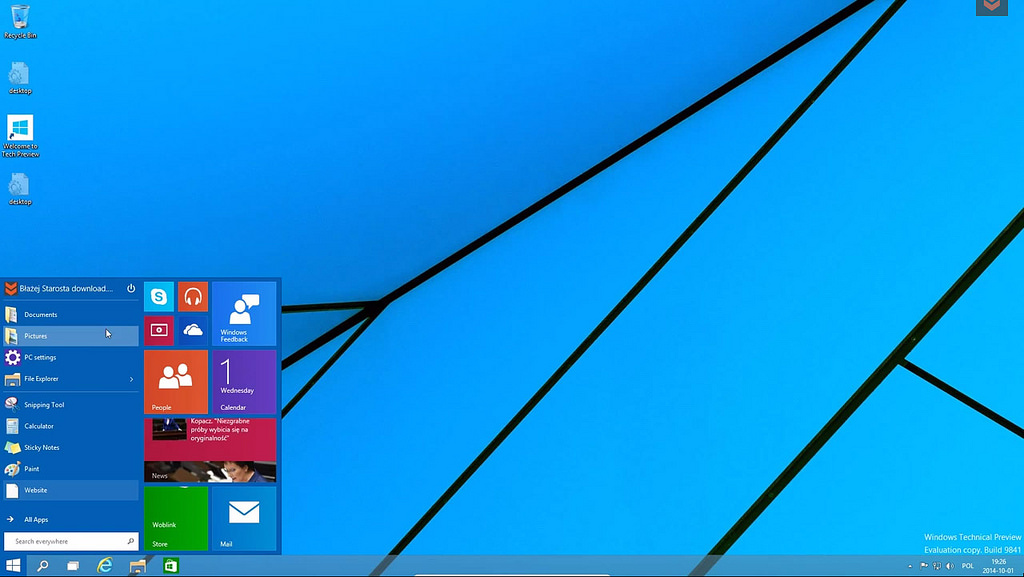The main announced update will be the Timeline feature. It allows tracking which files the user has been working on for a month. Timeline also works with Microsoft applications - if, for example, a user reads an article in the Edge browser, it will automatically appear in the Timeline. Other browsers and applications can also be connected to the new function, but so far their functionality may be limited.
Another new feature is the Focus Assist function, which allows configuring which notifications should appear on the computer during operation to help the user "focus" better. Nearby Sharing feature will help you share photos and videos on other Windows 10 computers nearby.
Edge will be able to backup a webpage for transferring from Windows 10 to iOS or Android, and a number of innovations will appear in the browser: now you can turn off and on sound from one tab of the browser, like in Google Chrome. And Edge will save the user's address for online purchases. Also, a new grammar tool for young readers is introduced: it highlights nouns and divides words into syllables.
Among other innovations is an update for Windows Ink. It will allow writing with a stylus in any text field, and also time delay between the stylus and the reaction will decrease to 50%. The voice assistant Cortana will be able to control some of the home smart equipment (for example, thermostats from Ecobee, Nest and other brands). Also in the new update, you can put an augmented reality figure in PowerPoint to view it in 3D.
It was expected that the update would be released at the beginning of the month, but its release was postponed due to a bug with a blue screen that appeared on some computers. Now Microsoft believes that all errors are cleaned and the update is ready.
Interestingly, in the past, big updates had loud names like Anniversary update or Creators update, but now the company was striving for more functionality.
source: theverge.com
Another new feature is the Focus Assist function, which allows configuring which notifications should appear on the computer during operation to help the user "focus" better. Nearby Sharing feature will help you share photos and videos on other Windows 10 computers nearby.
Edge will be able to backup a webpage for transferring from Windows 10 to iOS or Android, and a number of innovations will appear in the browser: now you can turn off and on sound from one tab of the browser, like in Google Chrome. And Edge will save the user's address for online purchases. Also, a new grammar tool for young readers is introduced: it highlights nouns and divides words into syllables.
Among other innovations is an update for Windows Ink. It will allow writing with a stylus in any text field, and also time delay between the stylus and the reaction will decrease to 50%. The voice assistant Cortana will be able to control some of the home smart equipment (for example, thermostats from Ecobee, Nest and other brands). Also in the new update, you can put an augmented reality figure in PowerPoint to view it in 3D.
It was expected that the update would be released at the beginning of the month, but its release was postponed due to a bug with a blue screen that appeared on some computers. Now Microsoft believes that all errors are cleaned and the update is ready.
Interestingly, in the past, big updates had loud names like Anniversary update or Creators update, but now the company was striving for more functionality.
source: theverge.com